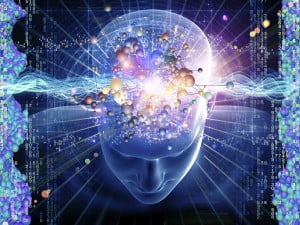You’ve selected the ideal learning management system (which is obviously eLeaP), you created amazing employee training courses, and now you’re ready to launch them for your employees.
Right?
Not so fast.
Before launching anything, you need to make sure you’ve done something critical but frequently overlooked: proofing.
Proofreading is one of those dreaded tasks in the corporate world, but it’s not avoidable.
If you don’t review your content before releasing it to employees, you can come off as unprofessional, and some of the avoidable mistakes can undermine training. Proofreading becomes even more important if you plan to sell your courses. You’re asking people to pay for content, so it needs to be as close to perfect as you can realistically make it.
What to Understand Before Editing Your e-Learning
Before you get started with the process of editing your courses, consider these general tips:
- As you’re editing any of your work, even if it’s outside of e-Learning, make a list of the mistakes you most commonly see yourself making. By understanding these errors and noting them, you’ll be better prepared to find possible errors in subsequent work. For example, if your primary problem tends to be with subject-verb agreement, by knowing that ahead of time, you’ll be better prepared to fix these mistakes.
- Don’t proofread your e-Learning right after you’ve finished creating a course. You’re probably going to be a bit bleary-eyed and fatigued if you’ve just finished creating a training course for your employees. Wait at least a few hours, and, ideally, a day or two before you begin the proofreading process. If you’re on a deadline to get a new course released to employees, include the time you think proofreading will take in your overall timeline. Don’t let yourself get in a time crunch and then be rushed or scrambling when it’s time to edit.
- While grammar, spelling, and other technical issues are typically what we think of when we think of proofing, it’s just as important to use the editing process as a time to spot formatting errors, clunky navigation and other general style issues.
- If your employees are going to be accessing the learning management system on a variety of devices or you have a Bring Your Own Device policy, then you should proof content on several types of devices as well. You want to see your employee training in the way your employees will see it. If you’re proofing on a laptop, and they’re primarily going to be using smartphones or tablets, this is going to be problematic.
- Read e-Learning aloud. This is one of the best and most effective ways to thoroughly proof your work and also have a sense of how employees are going to perceive it. When you read it aloud you’re much more likely to catch not only grammatical errors but also errors in flow, sentence structure and wordiness.
- Outsource the proofing. You should be the first person to proof training content, but then after that initial round it’s important to have someone with an outside perspective take a look. Ultimately you want your e-Learning to be free not only of grammatical, spelling and layout errors, but you also want it to make logical sense to trainees. You may have a concept of what you’re trying to convey in your mind, but does it come across this way to readers? By having a third party review your work, you’ll have a better idea not only of possible technical issues but also what ideas and concepts are coming across.
- While proofreading is not most people’s idea of a good time, you can streamline the process a bit if you create a comprehensive checklist. Include all of the areas that need to be checked each and every time you create a course and then use that as your guide.
- When in doubt, cut content. E-Learning has to be concise and to the point, otherwise you’re going to quickly lose your audience. One of your key goals during the proofing process should be to ensure everything is as to-the-point as possible. Make it your plan to cut at least 10 percent of what’s included in your initial design. Leave everything on an absolutely need-to-know basis.
- Ask someone to not only proof the course but also take the course just as an employee would. If they’re approaching it from the perspective of the learner, you can get valuable feedback on how information flows, how well the navigation works, and how well your ideas are coming across.
Common Problem Areas in e-Learning
Of course, no one is going to be exactly the same when it comes to creating e-Learning content, but here are some common things to watch out for:
- As we just mentioned, wordiness is a problem. Look through courses and keep an eye for complex sentences. Ask yourself if the content would be more concise and efficient if these sentences were broken up or shortened. Very long sentences don’t work well in a learning environment.
- Think about homophones—like their and they’re. These are places where people tend to make a lot of errors, but even one of these issues can diminish the view of your e-Learning. If necessary, keep a list of homophones nearby when you’re proofing your work.
- Proof your e-Learning courses from end to beginning, as well as vice versa. We always tend to start the proofing process at the beginning of a piece of work, which is fine, but you should also do it the other way around. This allows the final part of the course to be viewed with a fresh perspective, whereas every other time you’ve proofed it you may have lost steam by the time you got to the end.
- Look for comma errors. Commas are often used sloppily and incorrectly in most types of writing, but they can have a serious impact on how content is read and understood. Pay careful attention to commas.
- Another common area of confusion or mistakes in e-learning content is subject-verb agreement. If you have problems with subject-verb agreement, your learners are likely to be focused on that rather than what they’re meant to be learning.
Let us know your tips for the perfect proofreading process and the mistakes you most commonly see in your own work when you’re creating courses.
- How You Can Assess The Effectiveness of Your Training – Kirkpatrick Model
- Performance Management: New Directions in Appraisal and Evaluation – The AutodeskCase Study.
- Developing Talent and Tapping Into Potential Through Corporate Mentoring
- LMS Software for the 21st Century: A Guide to eLearning Solutions